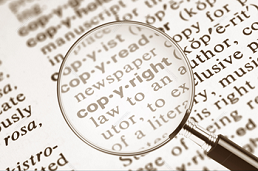- Protecting devices – anti-viruses (for all devices!) & passwords
Modern computers can crack short passwords consisting of only letters and numbers in mere moments. As such, strong passwords consist of a combination
of uppercase and lowercase letters, numbers and special symbols, such as punctuation. They should be at least 12 characters long, although we’d
recommend going for one that’s even longer.
- Protecting personal data:
- privacy settings: pay attention to what type of personal information you share with others;
- digital footprint / shadow: one's unique set of traceable digital activities, actions, contributions and communications manifested on the Internet
or digital devices;
Exercises
Quiz 1: What is the Digital Footprint?
Quiz 2: Your Digital Footprint
- Protecting health:
What is cyberbullying?
Reading material: How to Prevent Cyberbullying – A Guide for Parents, Caregivers and Youth
- Protecting the environment: saving energy, recycling parts of the devices, choosing a technological solution rather than a non-technological one when you see that the digital choice has less impact on the planet (reading the abstract of a paper before deciding to print all pages)